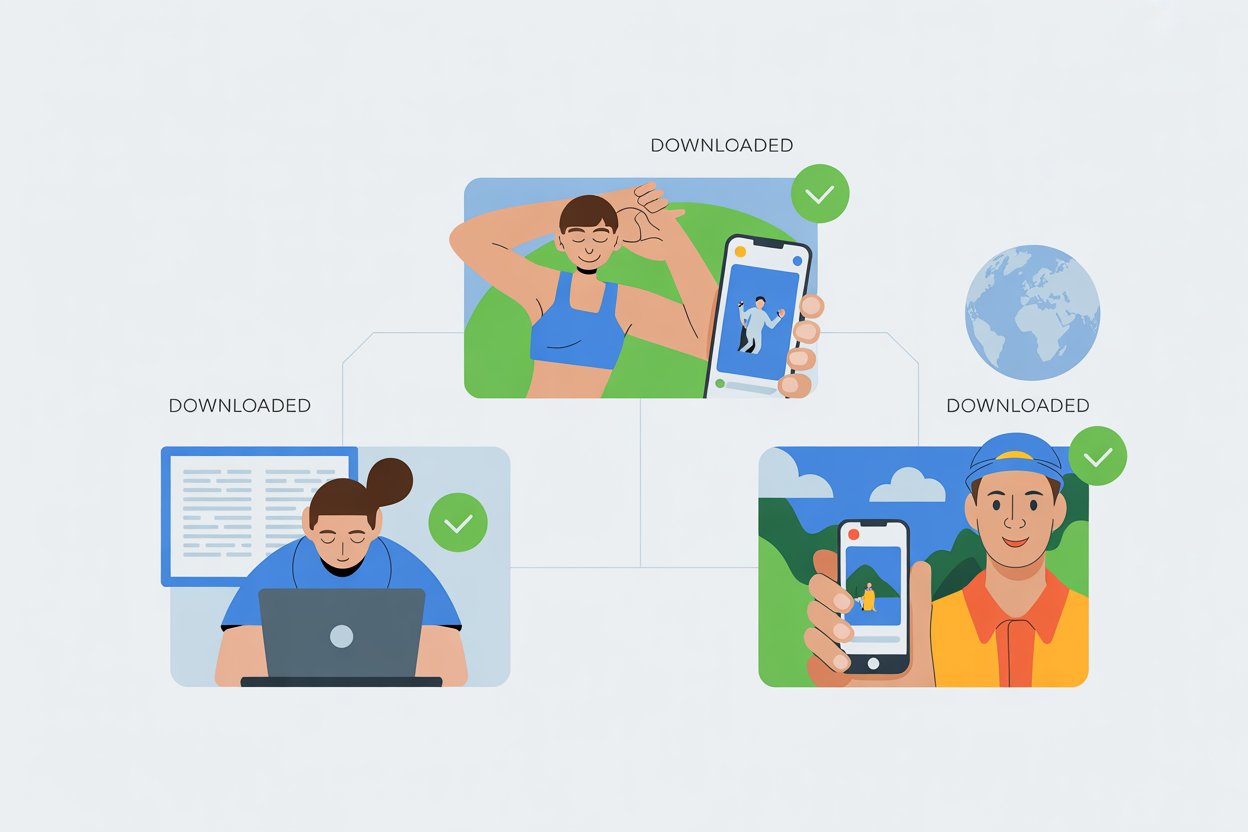Thank you! Your submission has been received! 📨
Oops! Something went wrong while submitting the form.
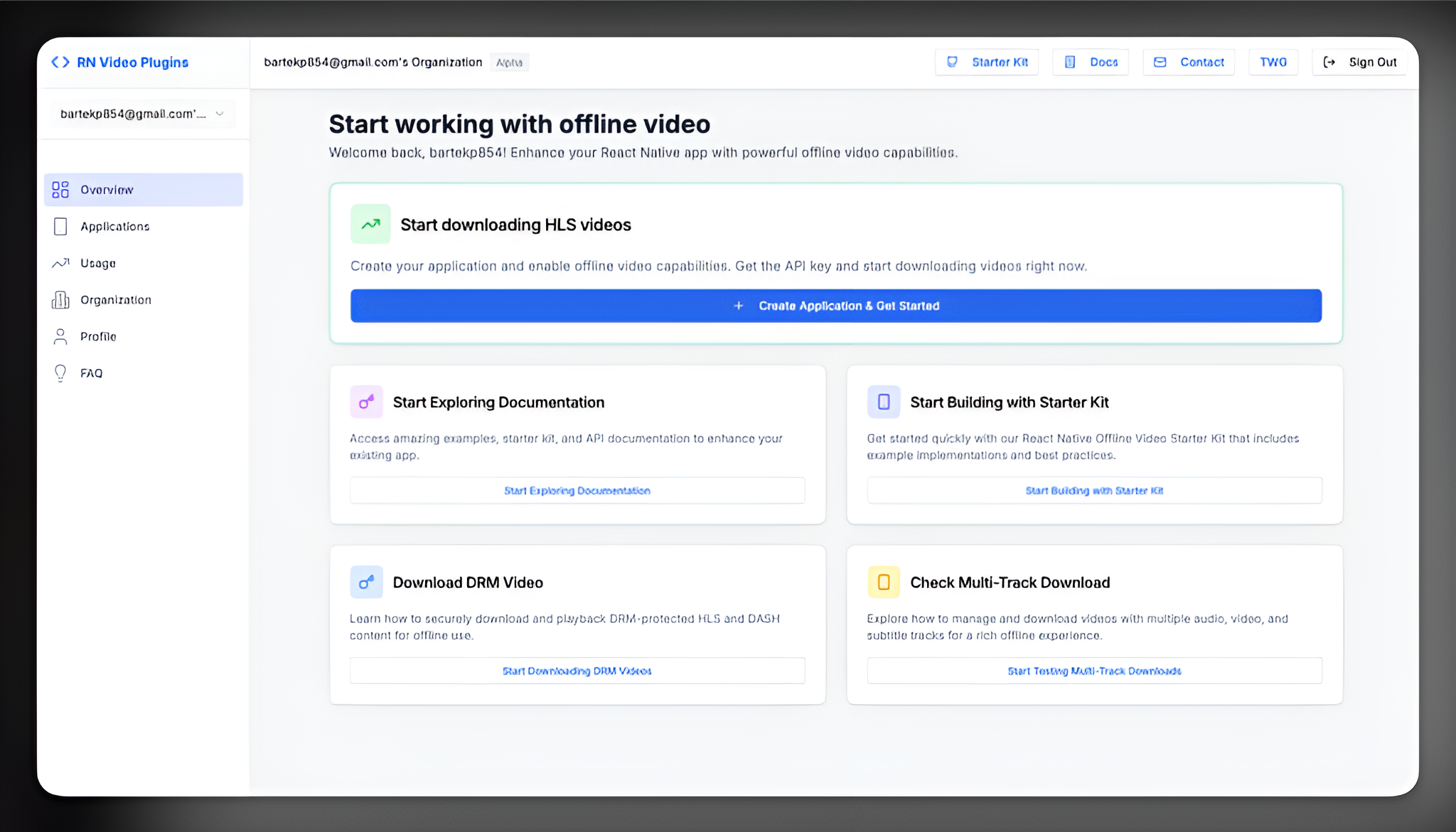
Modern video apps can’t just stream - they need to work offline. Commuters, travelers, and users in regions with poor connectivity expect to download content and watch it without buffering.
For developers, though, enabling this is tricky: platform-specific APIs, DRM, adaptive streams (HLS, DASH), and inconsistent download managers all add complexity.
That’s why we built the Offline Video SDK for React Native. It provides a unified API to integrate offline video into your app, with support for:
- HLS and DASH streams
- DRM-protected content
- MP4 downloads
- iOS + Android from one React Native interface
Already in production with Learnn, a leading e-learning platform in Italy, the SDK has proven its impact by boosting engagement and completion rates.
Here’s how you can integrate it into your own app.
Before you start coding, create an account on the SDK Platform.
From the dashboard you can:
- Create your app
- Attach the stream-downloader plugin
- Get your API Key + GitHub Token (required for installing the SDK from our private repository)
- Track usage analytics such as downloads, impressions, and active users
- Access documentation, and the Starter Kit - all in one place
This means the SDK Platform isn’t just for authentication - it’s your central hub for learning, setup, and monitoring. You don’t need to jump between resources: everything from setup instructions, sample code, and guides to full usage analytics is available in one dashboard.
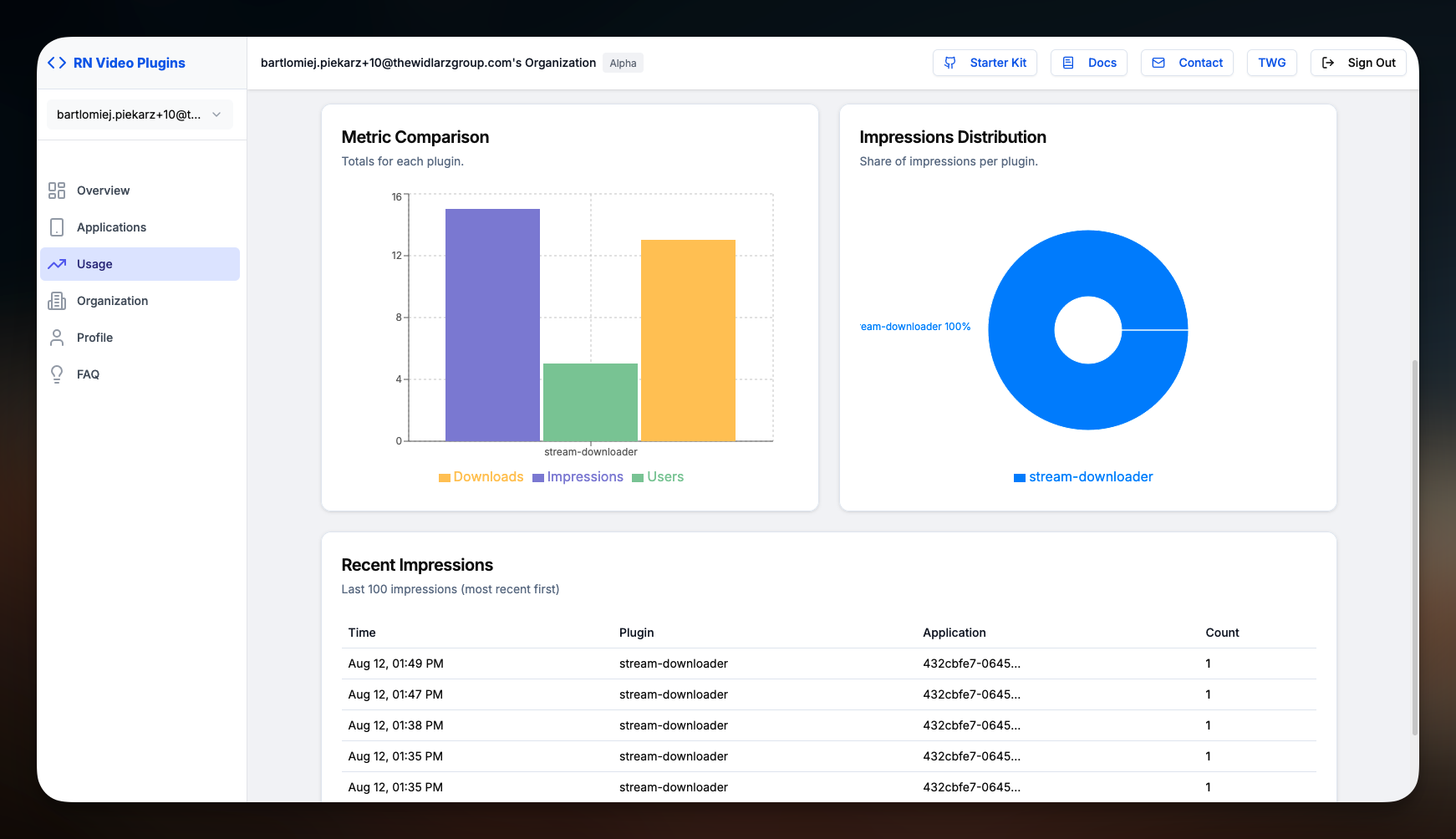
Once you have your GitHub token, add the package to your project:
npm install @TheWidlarzGroup/react-native-video-stream-downloaderThen reinstall pods for iOS project:
cd ios && pod install && cd ..And lastly add the dependency in your ./android/app/build.gradle:
dependencies {
implementation fileTree(dir: "../../node_modules/@TheWidlarzGroup/react-native-video-stream-downloader/native-libs", include: ["*.aar"])
//...
}Now you’re ready to use the unified API for downloading and playing back offline video.
The fastest way to see stream-downloader in action is to try the React Native Offline Video Starter Kit.
It comes with:
- A preconfigured project using the Offline Video SDK
- Example UI for download lists and controls
- Local playback integration
This is the quickest way to test features like pause/resume downloads, HLS track selection, and offline management.
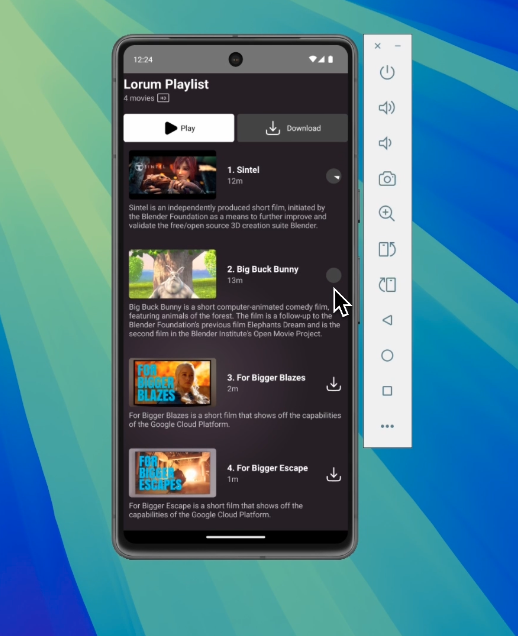
For production apps, check the stream-downloader Documentation.
You’ll find details on:
- Configuring DRM (Widevine & FairPlay)
- Managing adaptive HLS/DASH streams
- Handling events (download progress, completion, errors)
Offline video isn’t just a feature, it’s an expectation. With the Offline Video SDK, integration is fast, reliable, and analytics-ready.

📌 Get started today:
- Sign up on SDK Platform - start your free trial, get API key, and track your app usage.
- Check the Docs - explore API details.
- Try the Starter Kit – see it in action immediately.
✉️ Ready to make offline video part of your product strategy? You can contact us for custom help/development at sdk@thewidlarzgroup.com.